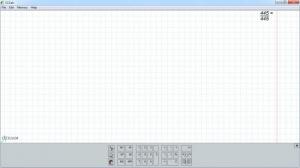CCCalc
2.4
Size: 880 KB
Downloads: 5365
Platform: Windows (All Versions)
A calculator is extremely useful when needing to perform some quick and difficult mathematical operations or when you want to check the results of some already-calculated operations, just to be sure that no mistakes have been made. Unfortunately, the Calculator application which comes with Windows is not good enough for most people, as its functionality is very limited and can slow you down.
CCCalc is a much better application for helping you perform mathematical operations. After installing this Windows software, the user will be convinced about how simple and effective this program is, as all the controls included in its interface are placed where they should and are easy to reach.
One should just use the keyboard or the graphical toolbar presented in the lower part of the interface in order to add mathematical equations or just to perform simple operations. These operations are displayed in the interface in a more suggestive and intuitive way than in the Calculator tool from Windows.
By accessing the top menu, the user will be able to modify the number of decimals that should be used by CCCalc, but will also be able to change the program's font. A feature which makes this software different from others is the possibility of saving mathematical equations or operations as a .cccacl file, which can be used later on in the application.
Pros
It allows you to make any type of mathematical operation or resolve complex equations. Besides that, the operations are displayed more intuitively compared to Windows Calculator. Furthermore, the number of decimals that should be used can be calculated. Moreover, all the operations can be saved to a .cccalc file.
Cons
The number of types of equations that can be calculated is a bit limited. Using CCCalc, you will be able to perform almost any type of mathematical operation in the easiest way possible.
CCCalc
2.4
Download
CCCalc Awards

CCCalc Editor’s Review Rating
CCCalc has been reviewed by Jerome Johnston on 15 Jan 2013. Based on the user interface, features and complexity, Findmysoft has rated CCCalc 4 out of 5 stars, naming it Excellent